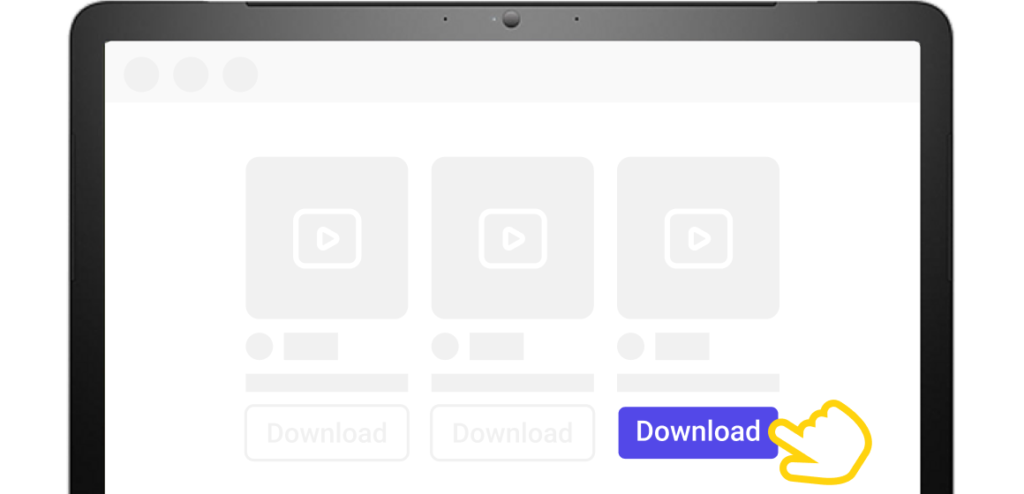When you come across a very engaging TikTok video and want to download it, what comes to your mind? A video downloading app that must be compatible with your phone OS? The reliability of link downloading apps is also questioned because of their spam content. That is why we are here with a unique solution called SSSTikTok – the best free TikTok video downloader.
We know that saving videos on TikTok is not a solution for those who want them offline. It’s really cool to share viral TikTok videos on your social media walls and statuses. The most effortless way to make it work is through SSSTikTok download website. Get to know more about its features and the way SSSTikTok works on different devices below.
Top 6 Features of SSSTikTok Downloader

HD Quality

Support MP4 And MP3

Unlimited Download And Fast Speed
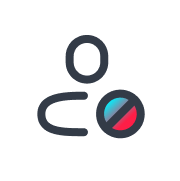
Free And Safe

No Registration Or Login
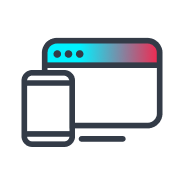
Compatible With All Devices
How to Download Videos from TikTok on Mobile Phones
Step 1. Explore TikTok Videos and Copy Video Link
Now open your TikTok app and scroll through the videos to find engaging content to download. On the right side, below the corner, there will be a sharing button.
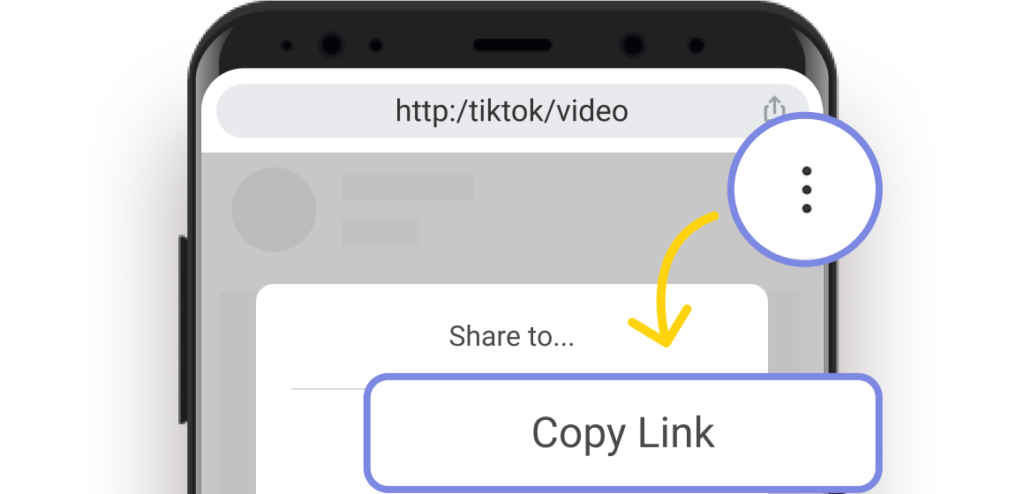
Tap on the share button to copy the link. Now return back to your browser.
Step 2. Open SSS TikTok Video Download Website and Paste Link
Tap on the browser of your phone, visit SSSTikTok website. When you open the home page, a simple interface with a search bar will appear that can help in downloading.
When you click on the download button, it shows a preview of the video along with the options to choose between audio and video format.
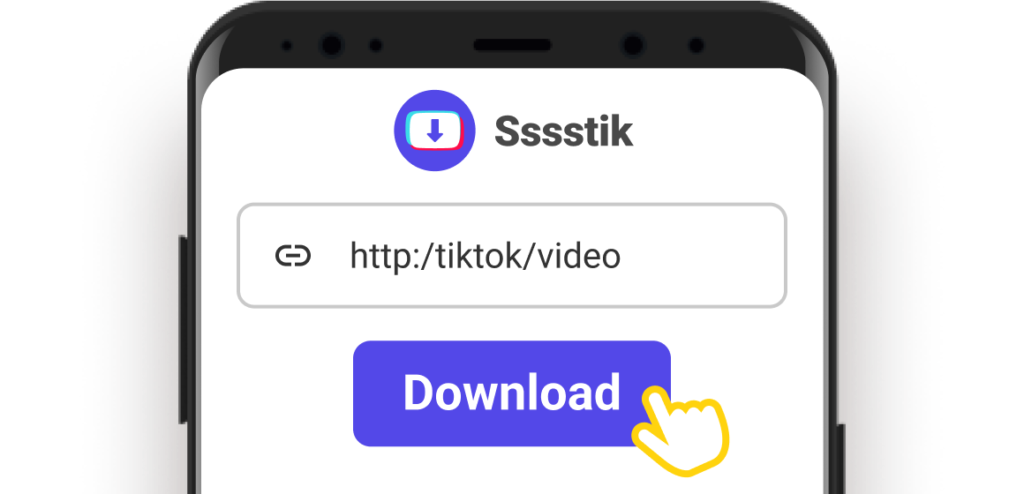
Step 3. Download and Access Your Video
Select the preference of file format and download the TikTok video in one touch. After the file is saved in your phone memory, share it with anyone through social media platforms or put it in your status bar.
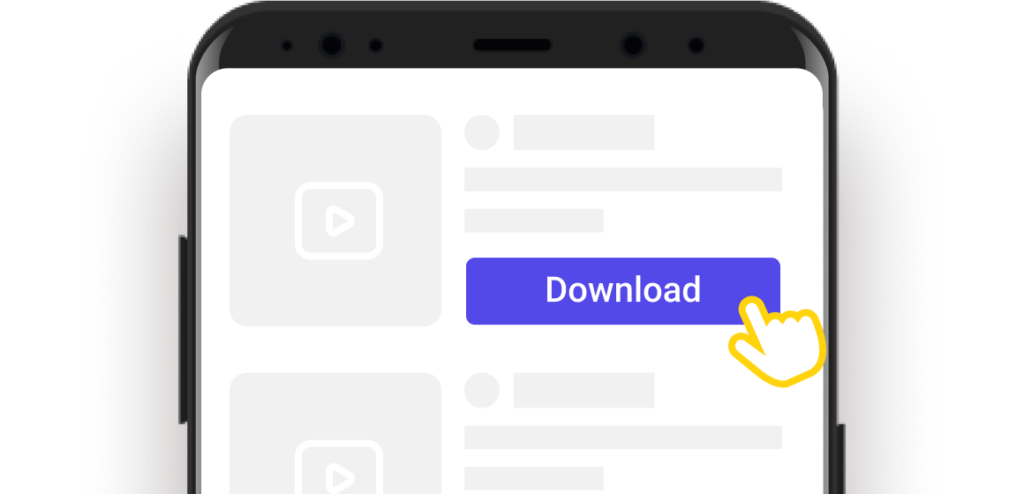
How to Download Videos from TikTok on Computers
Step 1. Browse TikTok Official Site
Open any of your browsers in the Mac Book and Windows-powered PC and browse the official website. The TikTok web version is accessible on big screens with similar features you experience in smartphones.
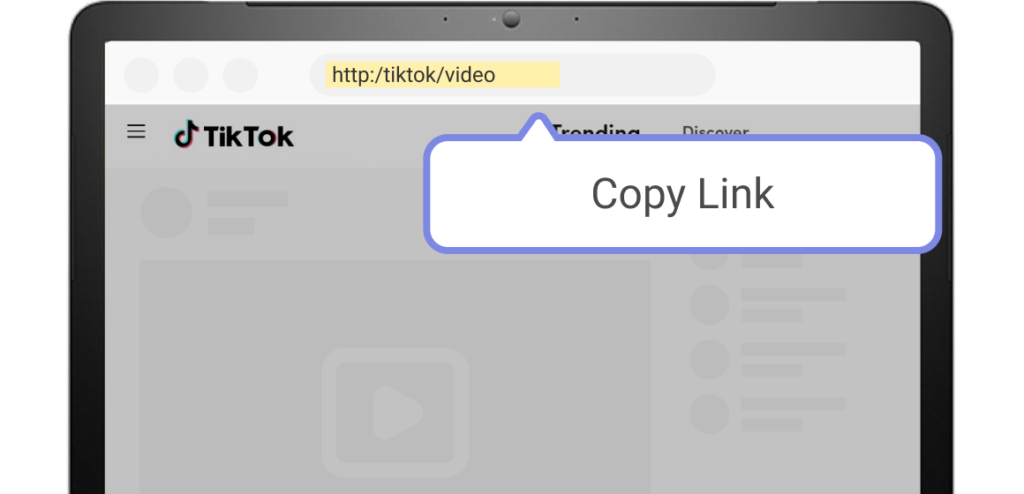
Step 2. Open SSS TikTok Website
In the next tab, open the SSStiktok video download website home page. There will be a search bar in the center for accessing TikTok links.
Step 3. Find Your TikTok Video URL
Return back to the TikTok official website and find the video you want to download. Click on its share button to copy the link.
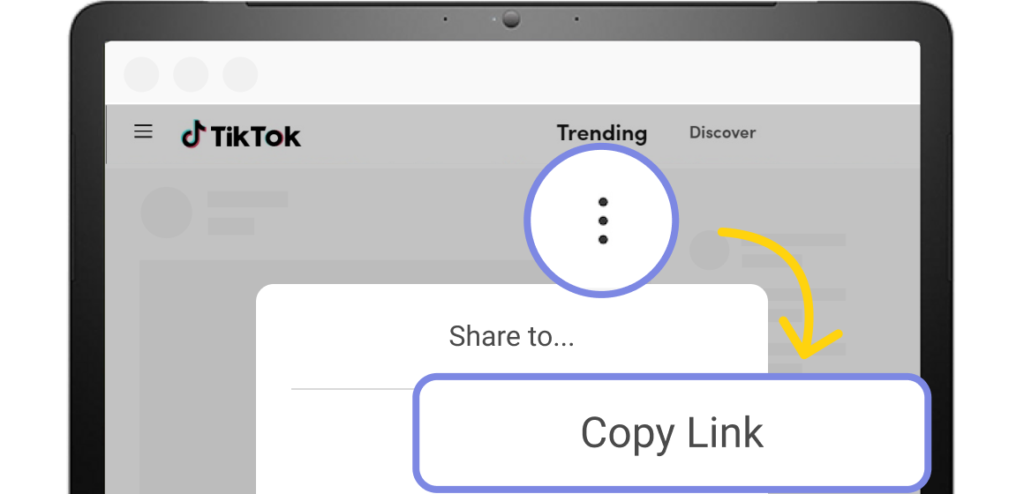
Step 4. Paste, Preview and Select Format
Paste this shareable link in the blank search space of the SSS TikTok video download homepage. When you click on the download button, it automatically generates the preview of the video with options of MP3 and MP4 formats.
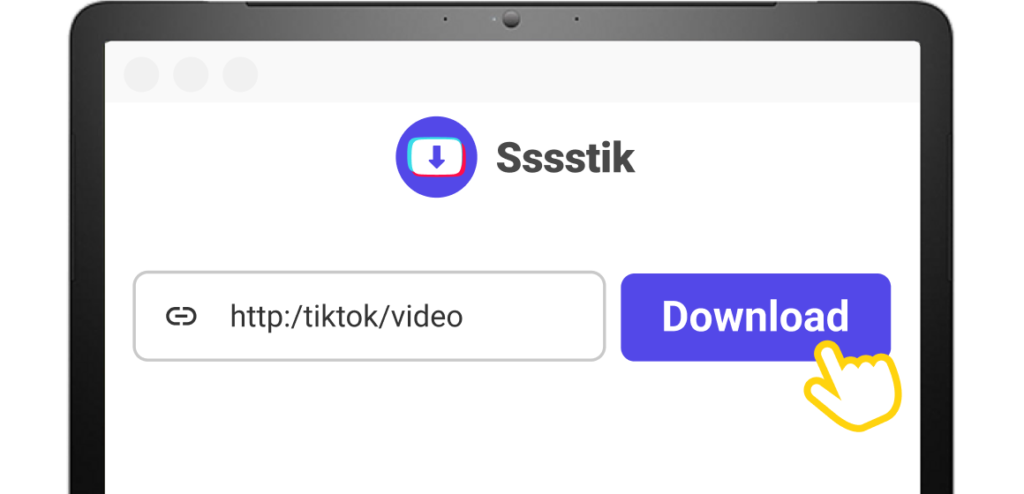
Step 5. Download TikTok Videos and Watch Offline
Choose the format and download your TikTok video file right away. Now it is available to access offline and can be uploaded on any social media platform.